TechSupport
Guest
- Joined
- Dec 13, 2018
- Messages
- 66
Watch this video for detailed description or follow the instructions below:
Step one is to find the most appropriate folder to post in. If you are new to forums or to this forum, this may seem a bit overwhelming but don't stress about that0: We can always move your thread to a more appropriate location later.
When you find the forum you want to post in from the main Forums Index, click on the forum title to enter that forum. Once you do, you will see as Start New Thread button at the upper right:
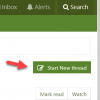
Click on that to go to the Start New Thread page.
Enter a title for your thread:

Then below that is the main edit box where you type what you want to say:

The buttons above the text box allow you to style your post with bold, italics, underline, and other features which I'll discuss in more detail in other threads. You can also add images, videos, links, and other features to your post.
When you are finished, scroll to below the edit box and find and click the submit (Start Thread) button:

And that's it. You have just started a new thread.
If you notice any typos or other changes you'd like to make, you can do that after posting. Click the Edit button at the bottom left of your post, make any changers, and click Save.
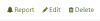
When you find the forum you want to post in from the main Forums Index, click on the forum title to enter that forum. Once you do, you will see as Start New Thread button at the upper right:
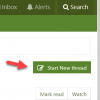
Click on that to go to the Start New Thread page.
Enter a title for your thread:
Then below that is the main edit box where you type what you want to say:
The buttons above the text box allow you to style your post with bold, italics, underline, and other features which I'll discuss in more detail in other threads. You can also add images, videos, links, and other features to your post.
When you are finished, scroll to below the edit box and find and click the submit (Start Thread) button:
And that's it. You have just started a new thread.
If you notice any typos or other changes you'd like to make, you can do that after posting. Click the Edit button at the bottom left of your post, make any changers, and click Save.
