TechSupport
Guest
- Joined
- Dec 13, 2018
- Messages
- 66
First click on your Inbox:
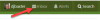
Then from the drop down click on Start a new conversation:

Add one or more recipients as shown:

And then post your message in the text box below and then click the Start conversation button:

After you post your conversation, you can add other participants later: Look to the right of your conversation:

Click on Invite more and add valid member names as usual to include them in the conversation.
Then from the drop down click on Start a new conversation:

Add one or more recipients as shown:
And then post your message in the text box below and then click the Start conversation button:
After you post your conversation, you can add other participants later: Look to the right of your conversation:

Click on Invite more and add valid member names as usual to include them in the conversation.
